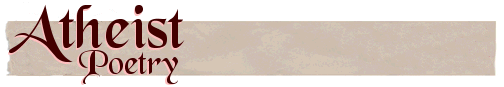
Copyright Notice
Start Your Web Browser with Atheist Poetry!
How to set up your Start-Up Home Page
Netscape Navigator 1.x
Netscape Navigator 2.x
Netscape Navigator 3.x
Netscape Navigator 4.x
Microsoft Internet Explorer
AOL Browser 3.0
[Back to Atheist Poetry Home Page]
Netscape Navigator 1.X
- Choose the Options drop-down menu.
- Click on Preferences.
- Where it indicates "Set Preferences On:" choose the "Styles" option in the pull-down menu.
(Mac/UNIX: choose "Window & Link Styles").- PC users: in the "Start With" section, select "Home Page location."
- In the nearby text box, type the Atheist Poetry Home Page address: http://www.atheist-poetry.com/index2.htm
(Replace any text already in the box, such as: http://home.netscape.com/)- Click "OK". The next time you open your browser, the Atheist Poetry Home Page will automatically load!
[Back to Top]
Netscape Navigator 2.X
- Click on "Options" in the drop-down menu near the top of the screen.
- Click on "General Preferences."
- Choose the "Appearance" tab.
- Next to the words "Start With", choose the option button for "Home Page Location".
- In the text box directly below the option buttons fill in: http://www.atheist-poetry.com/index2.htm
(Replace any text already in the box, such as: http://home.netscape.com/)- Click "OK". The next time you open your browser, the Atheist Poetry Home Page will automatically load!
[Back to Top]
Netscape Navigator 3.X
- Click on "Options" in the drop-down menu near the top of the screen.
- Click on "General Preferences."
- Choose the "Appearance" tab.
- Next to the words "Browser Starts With", choose the option button for "Home Page Location".
- In the text box directly below the option buttons fill in: http://www.atheist-poetry.com/index2.htm
(Replace any text already in the box, such as: http://home.netscape.com/)- Click "OK". The next time you open your browser, the Atheist Poetry Home Page will automatically load!
[Back to Top]
Netscape Navigator 4.X
- Click on "Edit" in the drop-down menu near the top of the screen.
- Click on "Preferences..."
- In the "Category" box on the left-hand side of the dialog box, click once on the word "Navigator" (if it is not already highlighted).
- Check that the top box (on the right-hand side), titled "Navigator Starts With" has the "Home page" option button filled in.
- In the middle area box, titled "Home page," in the text box labelled "Location," fill in: http://www.atheist-poetry.com/index2.htm
(Replace any text already in the box, such as: http://home.netscape.com/)- Click "OK". The next time you open your browser, the Atheist Poetry Home Page will automatically load!
[Back to Top]
Microsoft Internet Explorer
- Using your browser, go to the Poetry Daily Home Page at: http://www.atheist-poetry.com/index2.htm
- Click on the View drop-down menu.
- Click on Options.
- Choose the "Start Page" tab. (In version 3.x, choose the "Navigator" tab.)
- With your browser still on the Atheist Poetry Home Page, click on the "Use Current" button.
- Click on OK. The next time you open your browser, the Atheist Poetry Home Page will automatically load!
[Back to Top]
AOL Browser 3.0
- Open your AOL Browser. (In version 3.0, you can click on the globe icon in the toolbar.)
- With your AOL Browser open, click on the "Prefs" button.
- Near the bottom of the form, in the text box below "[your name]'s Home Page:" fill in http://www.atheist-poetry.com/index2.htm
(Replace any text already in the box, such as: http://www.aol.com/)- Click "OK". The next time you open your AOL Browser, the Atheist Poetry Home Page will automatically load!
[Back to Top]
